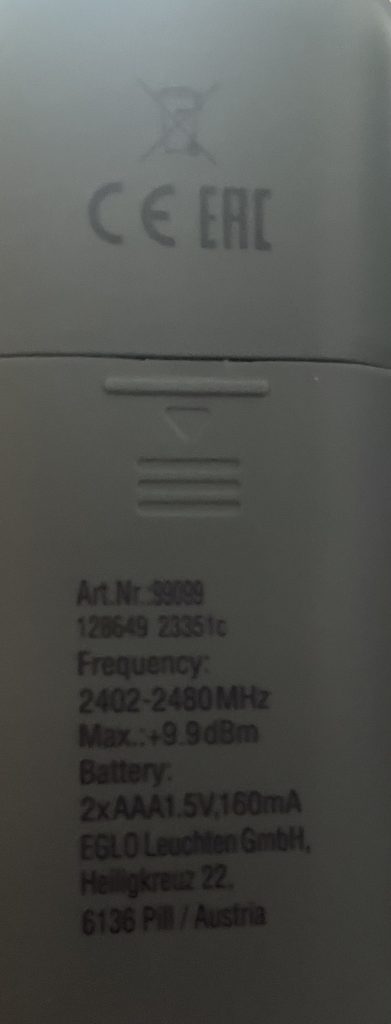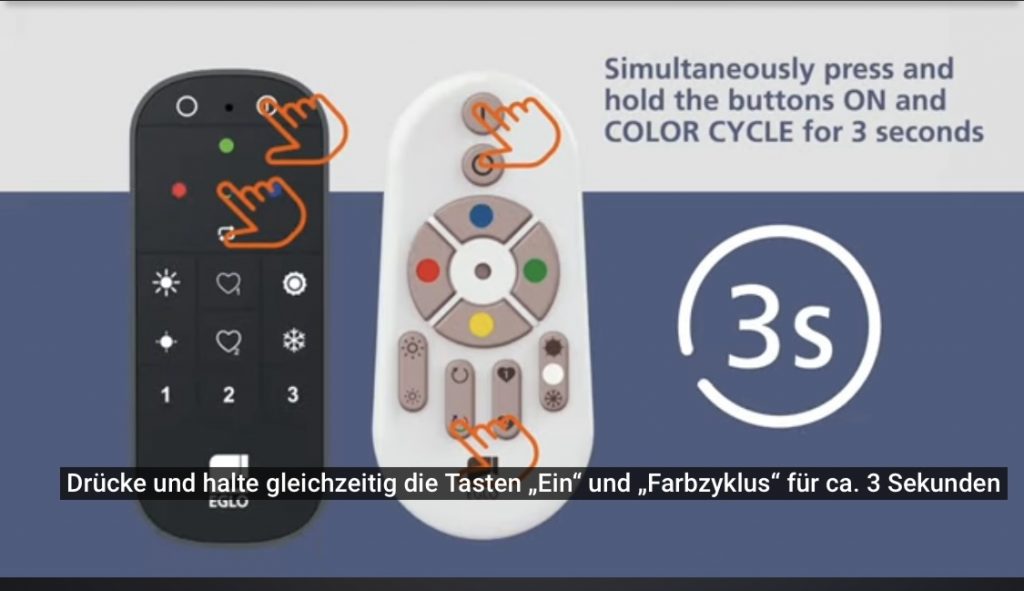DBT (Data Build Tool) ist ein Kommandozeilen-Tool, das Software-Entwicklern und Datenanalysten hilft, ihre Datenverarbeitungs-Workflows effizienter zu gestalten. Es wird verwendet, um Daten-Transformationen zu definieren, zu testen und zu orchestrieren, die in modernen Data-Warehouses ausgeführt werden. Hier sind einige Schlüsselaspekte, die erklären, welchen Zweck DBT im Daten-Umfeld hat:
- Transformationen als Code: DBT ermöglicht es Ihnen, Daten-Transformationen als Code zu schreiben, zu versionieren und zu verwalten. Dies fördert die Best Practices der Softwareentwicklung wie Code-Reviews, Versionskontrolle und Continuous Integration/Continuous Deployment (CI/CD) im Kontext der Datenverarbeitung.
- Modularität und Wiederverwendbarkeit: Mit DBT können Sie Transformationen in modularer Form erstellen, sodass sie leicht wiederverwendbar und wartbar sind. Dies verbessert die Konsistenz und Effizienz der Daten-Transformationen.
- Automatisierung: DBT automatisiert den Workflow von der Rohdatenverarbeitung bis zur Erstellung von Berichtsdaten. Es führt Transformationen in einer bestimmten Reihenfolge aus, basierend auf den Abhängigkeiten zwischen den verschiedenen Datenmodellen.
- Tests und Datenqualität: DBT unterstützt das Testen von Daten, um sicherzustellen, dass sie korrekt transformiert werden. Sie können Tests für Datenmodelle definieren, um Datenintegrität und -qualität zu gewährleisten.
- Dokumentation: DBT generiert automatisch eine Dokumentation der Datenmodelle, was für die Transparenz und das Verständnis der Datenverarbeitungsprozesse innerhalb eines Teams oder Unternehmens wichtig ist.
- Performance-Optimierung: Durch die effiziente Nutzung der Ressourcen moderner Data-Warehouses ermöglicht DBT eine schnelle Verarbeitung großer Datenmengen, was zur Leistungsoptimierung beiträgt.
- Integration mit Data-Warehouses: DBT ist kompatibel mit einer Vielzahl von modernen Data-Warehouses wie Snowflake, BigQuery, Redshift und anderen, was die Integration in bestehende Dateninfrastrukturen erleichtert.
Kurz gesagt, DBT hilft dabei, den Prozess der Daten-Transformation zu vereinfachen, zu automatisieren und zu verbessern, was zu effizienteren und zuverlässigeren Datenverarbeitungs-Workflows führt.
DBT kann sowohl in Cloud-Umgebungen als auch on-premises verwendet werden. Es ist nicht auf Cloud-Lösungen beschränkt. Die Kernfunktionalität von DBT, die auf der Kommandozeilen-Interface basiert, kann auf jedem System installiert und ausgeführt werden, das Python unterstützt. Somit ist DBT flexibel einsetzbar, unabhängig davon, ob Ihre Dateninfrastruktur in der Cloud oder in einem lokalen Rechenzentrum (on-premises) gehostet wird.
Wenn Sie DBT on-premises nutzen möchten, müssen Sie sicherstellen, dass Ihr Datenlager oder Ihre Datenbank on-premises unterstützt wird. DBT unterstützt eine Vielzahl von Datenbanken und Data-Warehouses, einschließlich solcher, die üblicherweise on-premises eingesetzt werden.
Es ist wichtig zu beachten, dass, während DBT selbst on-premises laufen kann, bestimmte Zusatzfunktionen oder -produkte, wie dbt Cloud, eine SaaS-Lösung darstellen, die spezifische Cloud-basierte Vorteile bietet, wie eine integrierte Entwicklungsumgebung und erweiterte Orchestrierungs- und Monitoring-Tools. Die Entscheidung, ob Sie DBT on-premises oder in der Cloud nutzen, hängt letztendlich von Ihrer spezifischen Dateninfrastruktur und Ihren geschäftlichen Anforderungen ab.
DBT (Data Build Tool) ist in seiner Kernversion ein Open-Source-Tool. Entwickelt von der Firma Fishtown Analytics (jetzt dbt Labs), ermöglicht es Analysten und Entwicklern, Transformationen in ihrem Data Warehouse durchzuführen, indem SQL-Code verwendet wird, der in einer Versionierungsumgebung verwaltet wird. Dies fördert die Anwendung von Softwareentwicklungspraktiken wie Code-Reviews und Versionskontrolle im Bereich der Datenanalyse.
Die Open-Source-Version von DBT kann kostenlos genutzt werden und bietet die grundlegenden Funktionen, die notwendig sind, um Daten-Transformationen zu definieren, zu testen und auszuführen. Es gibt auch eine kommerzielle Version, dbt Cloud, die zusätzliche Features bietet, wie eine Web-basierte IDE, erweiterte Scheduling-Optionen und bessere Team-Kollaborationswerkzeuge.
Das Open-Source-Projekt ist auf GitHub verfügbar, wo Benutzer den Code einsehen, eigene Beiträge leisten und die Entwicklung der Software verfolgen können. Dies fördert Transparenz und Gemeinschaftsbeteiligung, zwei Schlüsselaspekte der Open-Source-Philosophie.